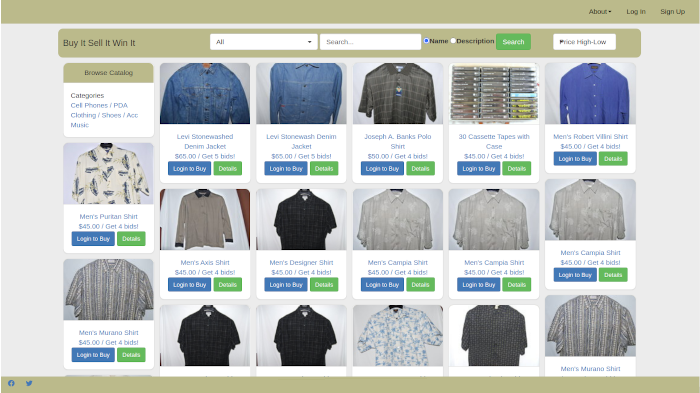Signing up and logging on to Buy It Sell It Win It
For your chance to buy anything listed on Buy It Sell It Win It you must first create an account. There are two ways of creating your account here at Buy It Sell It Win It. The first is to create a local Buy It Sell It Win It account that only needs a valid email address. The second method is to create an account and sign in through a third party service such as Facebook, Twitter or Google.
Local Buy It Sell It Win It Account
For a local Buy It Sell It Win It account you will need:
- A username (many people use their email address)
- A valid email address
- A password that meets the following password requirements
- 7 - 128 characters
- 1 char from each of the following: A-Z, a-z and 0-9
- Click the "I'm not a robot" displayed on the registration page
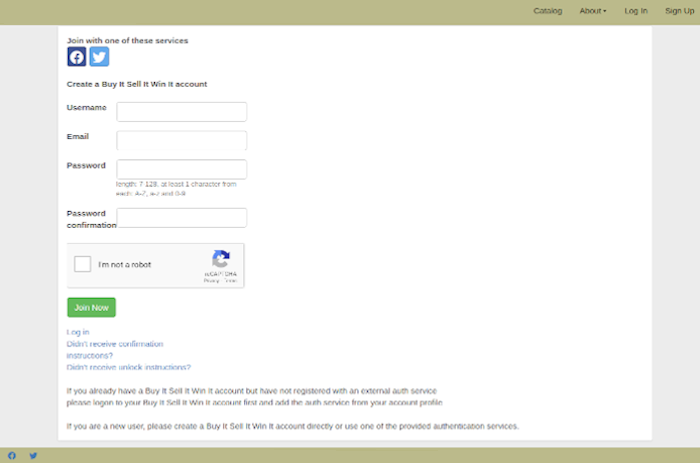
(Optional) External 3rd party Account
You may optionally authenticate your account through a 3rd party service leveraging any tools they may provide such as two-factor authentication. You will still create a Buy It Sell It Win It user and need a valid email address but your password and authentication will occur with the selected service.
If you create your account through a 3rd party authentication service and would like to create a Buy It Sell It Win It password, you will need to log
off and then click on the forgot password link to have a reset password email sent to the registered email.
For a external 3rd party account you will need one of the following:
- Facebook account
- Twitter Account
- Google Account
Once you have clicked the appropriate service link you will be directed to that service to approve of the Buy It Sell It Win It authentication.
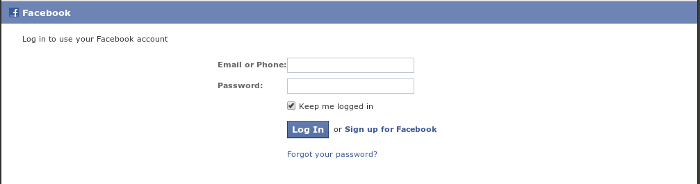
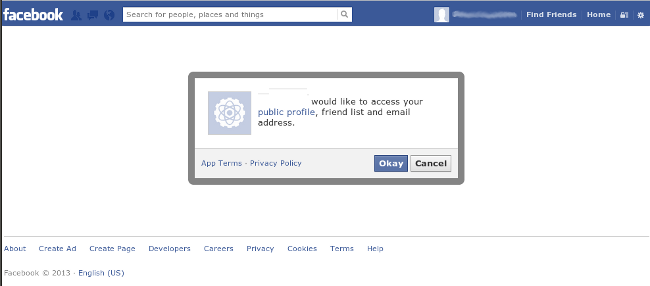
Once you have accepted you will be directed back to Buy It Sell It Win It where you will enter your username or email if it wasn't available through the provider:
- Buy It Sell It Win It User Name
- Valid Email Address
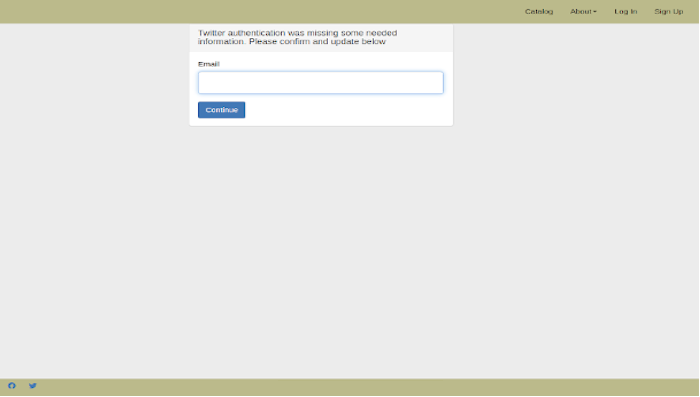
Please note: You can connect to a 3rd party authentication service after you have created a local Buy It Sell It Win It account or you can start
with that service. The choice is yours, however if you have already created a Buy It Sell It Win It account please logon with that account and sign
up for the authentication service under your user profile.
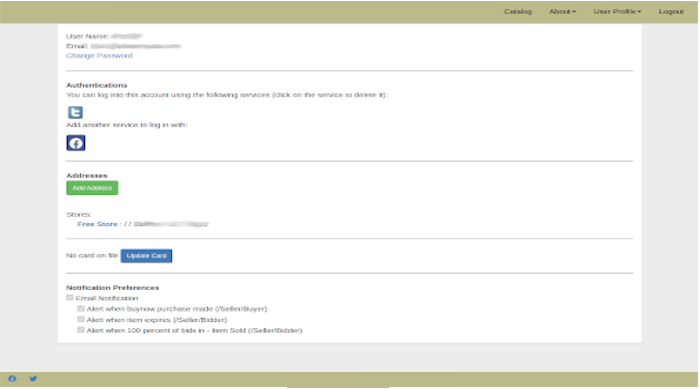
Once you have submitted your registration information a confirmation email will be sent to the entered email address. Your account will not be activated until the link in the confirmation email has been clicked on.
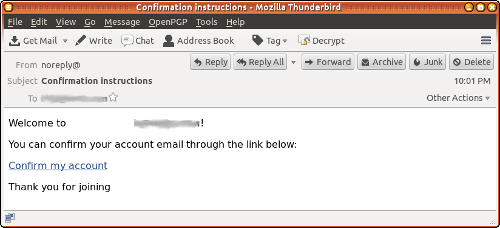
If you did not receive the confirmation email you can click on the Didn't receive confirmation instructions? link on the join & logon pages to have it resent.
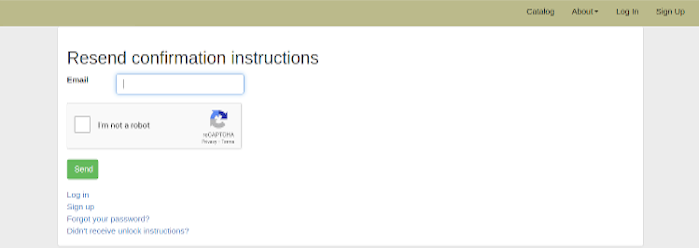
Once you have selected the link on the confirmation email your Buy It Sell It Win It account will be confirmed and you will be signed into your account.